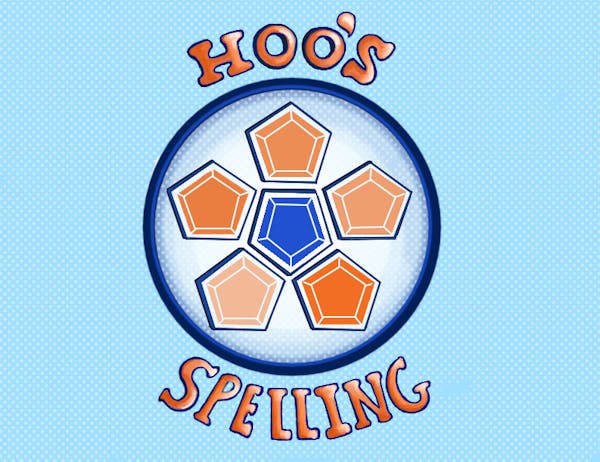A new set of navigation apps, created by third-year Engineering student Daniel Nizri, has already been downloaded more than 500 times. The ‘CampusNav’ apps provide detailed directions around eight university campuses to help students find their way from class to class.
The inspiration came from a brainstorming session with a friend, Nizri said. Nizri then spent the first few weeks of last semester working on the project, publishing it to the Google Play market last September.
The app’s GPS system allows students to pinpoint their location or manually specify it and search for easy routes. In addition to step-by-step directions, the app also has street and satellite view options so the user can ensure he or she is in the right place.
The version of the app for the University is called GroundsNav, a name Nizri thought was more University-appropriate. “Then I decided to do the same thing for the other schools in the app as well,” Nizri said. “For instance, the Northeastern University version is called HuskyNav.”
The app also organizes buildings into categories such as “academic and libraries” or “administrative” and then lists all of the buildings within that category alphabetically.
Students can upload their class schedules into the app and then, rather than having to search for the building every time, simply click on the icon for that particular class and receive directions automatically. “I think the schedule view is helpful because it defaults to the current day when you open it and you can navigate from one class to another,” Nizri said.
When creating an app, it’s important to visualize the big picture before coding to prevent holes in the final product, Nizri said.
“I tried to make it as easy to use as possible, which to me means simple and intuitive,” he said.
Nizri has two other apps available for download on Google Play. “WWYD”, short for “What Would You Do”, provides the user with a slew of odd situations so that he or she can be prepared for anything, and “What Am I Craving?” tells the user what type of food he or she should eat depending on the textures and flavors the user is craving and the time of day.