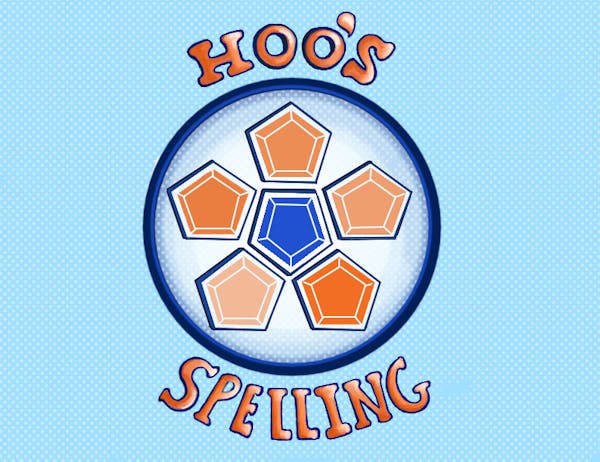The big paper you just finished writing is due by Saturday at 8 a.m. All you need to do now is e-mail it to your TA. But suddenly, your laptop refuses to connect to the Internet.
Your friends are asleep, Clemons Library is closed ... what do you do?
Fortunately, according to University students and staff, there are plenty of ways ordinary users can keep their computers running up to speed at any hour of the day.
Mark Smith, manager of ITC's user support services, said the most frequent issue students run into this time of year is forgetting their passwords. For that, there is no self-help solution.
For bigger problems, Smith said the best solution is to be proactive.
For example, Smith noted that, while hard drive crashes "cause a lot of heartache," they can be less devastating when one takes time to back up their files.
With the advent of devices that do all the necessary work with the push of a button, backups are becoming a lot easier, Smith said.
He also noted that these devices can be worth their costs.
"I had spent more money on iTunes than the cost of a backup drive," Smith said.
The slight inconvenience of lengthy backups is better than "lots of memories lost on the picture side and investment ... on the music side," Smith said.
As for documents like essays, Smith suggested using the University's home directory service that provides easy access to centralized servers. Students can save papers onto their own computers and then copy them to the home directory to create a backup accessible by another machine.
The home directory service, however, does have its limitations.
"There is a fairly large amount of space, but not enough to save a music collection," Smith said.
There are a number of other ways students can be proactive about maintenance.
According to Smith, some of the more time-consuming issues ITC faces are related to viruses and spyware, which can result in bad performance, web pages not loading and even theft of personal information.
In order to combat these threats, ITC is "really trying to push Symantec Antivirus and [Webroot] Spy Sweeper," said computing advisor Shannon Drumheller, a first-year College student. Both applications are available on ITC's Web site.
If Symantec happens to discover a virus, the first thing to do is figure out if it was quarantined or deleted, said computing advisor Douglas Grosvenor, a second-year Engineering student. If neither action occurred, there are more steps to follow.
"If it just says you have a virus, get the latest definitions, run another scan and see what the infected files are," Grosvenor said, adding that it's best to then quarantine those files just in case they are important.
Smith said students should be reminded that antivirus and anit-spyware applications are "only as good as their updates," which should be downloaded regularly.
The same goes for operating system updates, Drumheller said. The Windows update Web site can be reached via a link in Internet Explorer's tools menu. Mac users will find a similar item in the Apple menu.
Grosvenor also recommended a program called AimFix. While it is not provided by ITC, Grosvenor said students can find and download this free application to take care of numerous viruses targeting AOL Instant Messenger.
Computing advisors pointed out that systems often start running slower than normal even without viruses or spyware in the way.
The simplest reason for this may be too many programs running at once, said computing advisor Sanders Denardi, a first-year Engineering student.
Windows users can glance at the tray area (next to the clock) to check for unnecessary programs, he said.
Unfortunately, not everyone knows what each program does. If something is unfamiliar, "do a Google search and see about it or ask a friend," Denardi said.
Another problem some students have run into is e-mail messages from ITC warning that their computers have used too much bandwidth.
This can potentially indicate a virus attack, but the cause is often more benign, Grosvenor said.
"It's not just what you download," Grosvenor said. "It's what you upload to other people as well."
In other words, according to Grosvenor, file-sharing applications are often the culprit.
But what about that paper -- the one you still cannot figure out how to e-mail to the TA?
Frustrating Internet connections can also be fixed sometimes without a visit from a technician.
Although he said it may sound obvious, Grosvenor emphasized that, many times, the solution is simply a matter of checking the physical connections.
"Check the connection on the computer and into the wall," Grosvenor suggested. He added that students can also try using another port in the same room.
If that quick fix does not help, things get a little more complicated. Grosvenor said the system may have had a problem retrieving its IP address. He said Windows users can type "ipconfig /all" at a command prompt (usually under "All Programs: Accessories") to diagnose this problem.
On a working connection, the IP address should not start with the numbers "169.254." One can try to fix this by typing "ipconfig /renew" at the command prompt.
As for wireless connections, Drumheller suggested looking for help online, assuming a connection is available.
"ITC has a great Web site available," Drumheller said. "It gives really detailed instructions for all kinds of versions of Windows and for Mac users as well."
Sometimes, even after students have followed all the instructions, they still run into problems connecting.
Drumheller said many Windows computers have extra programs installed that try to control the wireless connections. These have to be disabled in order to log onto the University network, she explained. The instructions do not describe how to do this, however.
"People would probably need to consult a computing advisor," she said.
And, last but not least, when programs do not work the way they are expected to, "the best thing to do is restart your computer," Grosvenor said.